Grants Commission Report NSW
Information:
The NSW Local Government Grants Commission (NSW LGGC) is a statutory authority constituted under section 613 of the NSW Local Government Act 1993.
The primary function of the NSW LGGC is to make recommendations to the NSW Minister for Local Government on the allocation to local governing bodies in NSW of general purpose grants under the provisions of the Local Government (Financial Assistance) Act 1995.
As a result of an agreement between the NSW Grants Commission, the NSW Local Government and Shires Associations, and the Australian Local Government Association (ALGA), the Grants Commission is collecting this data on behalf of the ALGA.
Each year the commission gives councils the opportunity to provide information on the status of their roads and related ancillary assets, which is then used in the following year's funding allocations. Councils provide the Roads data in the format shown below.
The two sections are Local Roads and Regional Roads.
Local Roads Regional Roads
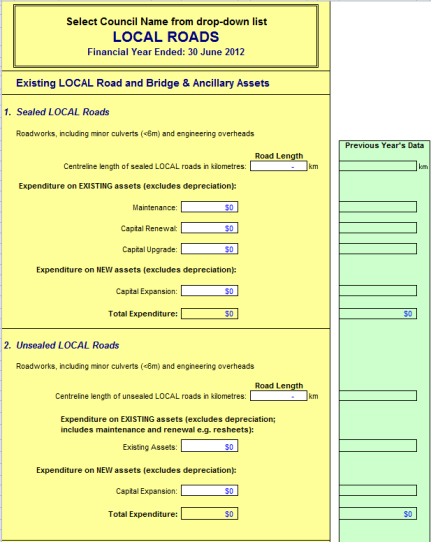
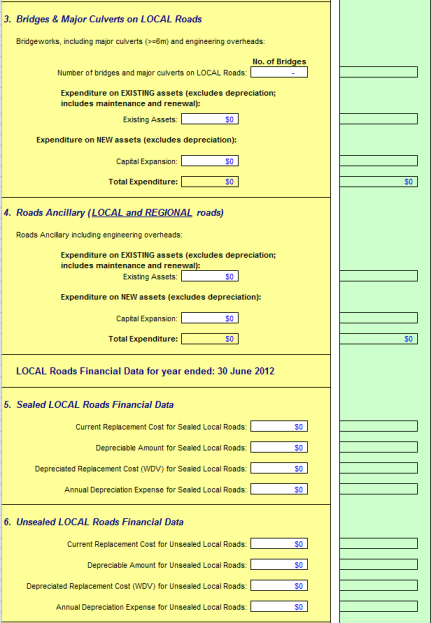
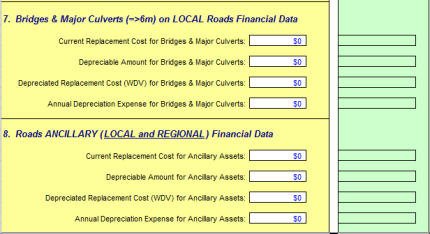
Regional Roads
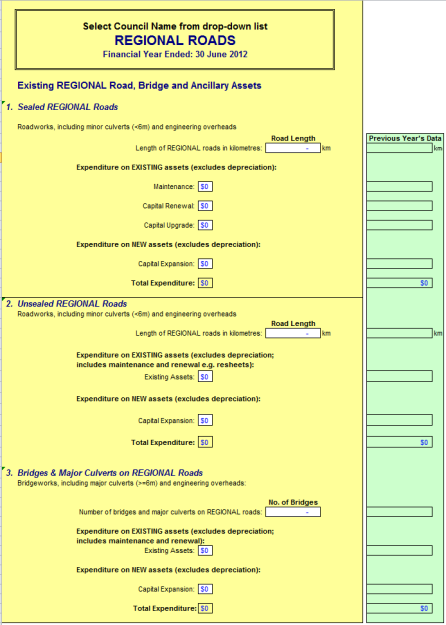
Data required
The data required for the Grants Commission reports can be stored in Assetic myData and can be easily extracted from myData using the Advanced Search function.
Field Name (Roads)
|
Field Name (Roads) |
Lookup Value |
Description |
|---|---|---|
| Classification |
SEALED LOCAL |
This data needs to be populated as per Councils records. |
|
UNSEALED LOCAL |
||
|
SEALED REGIONAL |
||
|
UNSEALED REGIONAL |
||
| Responsibility |
COUNCIL |
The data for this can be obtained from the Register of Public Roads or from the Legislation section under the Attribute tab. |
|
OTHERS |
Field Name (Bridges)
|
Field Name (Bridges) |
Lookup Value |
Description |
|---|---|---|
| Grants Commission Status |
MAJOR |
This is the status of the Bridge, whether it is a Major or Minor Structure as defined by LGCC. The data for this can be obtained from the Register of Public Roads or from the General Attributes section under the Attribute tab. |
|
MINOR |
||
| Ownership |
COUNCIL |
The data for this can be obtained from the Register of Public Roads or from the Legislation section under the Attribute tab. |
|
PRIVATE |
||
|
STATE OWNED |
Field Name (Ancillary Asset)
|
Field Name (Ancillary Asset) |
Lookup Value |
Description |
|---|---|---|
| Ownership | COUNCIL | The data for this can be obtained from the Register of Public Roads or from the Legislation section under the Attribute tab. |
| PRIVATE | ||
| STATE OWNED |
Data Extraction
This document provides details about how to populate the necessary information into the Grants Commission tab
in myData Roads Asset Category and how to use the Advanced Search function to extract data.
Once data is available, it is easy to transfer into the Grants Commission report format for submission.
Section 5, 6, 7 & 8 – Local Roads
Data for these sections can be generated by running Annual Financial Reconciliation report in myData.
Section 3 - Local and Regional Roads - BRIDGES
- Go to Tools
- Select Advanced Asset Search
- Select Bridge Asset Category
- Run an Advanced Search for the following fields:
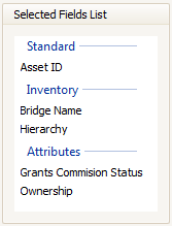
Apply following filters to search for assets;
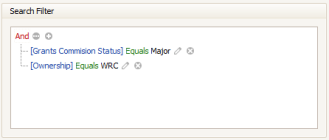
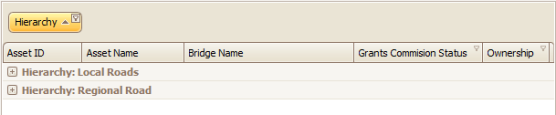
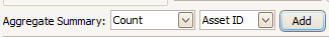
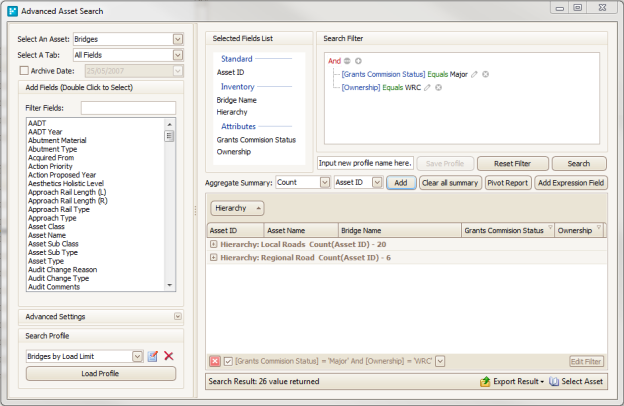

Select Save Profile.
Section 1 & 2 - Local and Regional Roads - ROADS
- Go to Tools
- Select Advanced Asset Search
- Select Roads Asset Category
- Run an Advanced Search for the following fields:
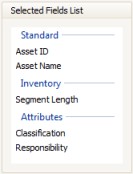
Apply following filters to search for assets;
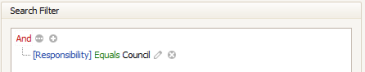
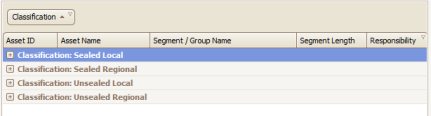
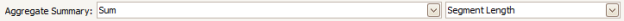
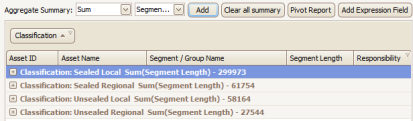
Save the profile with an appropriate name for future use.
